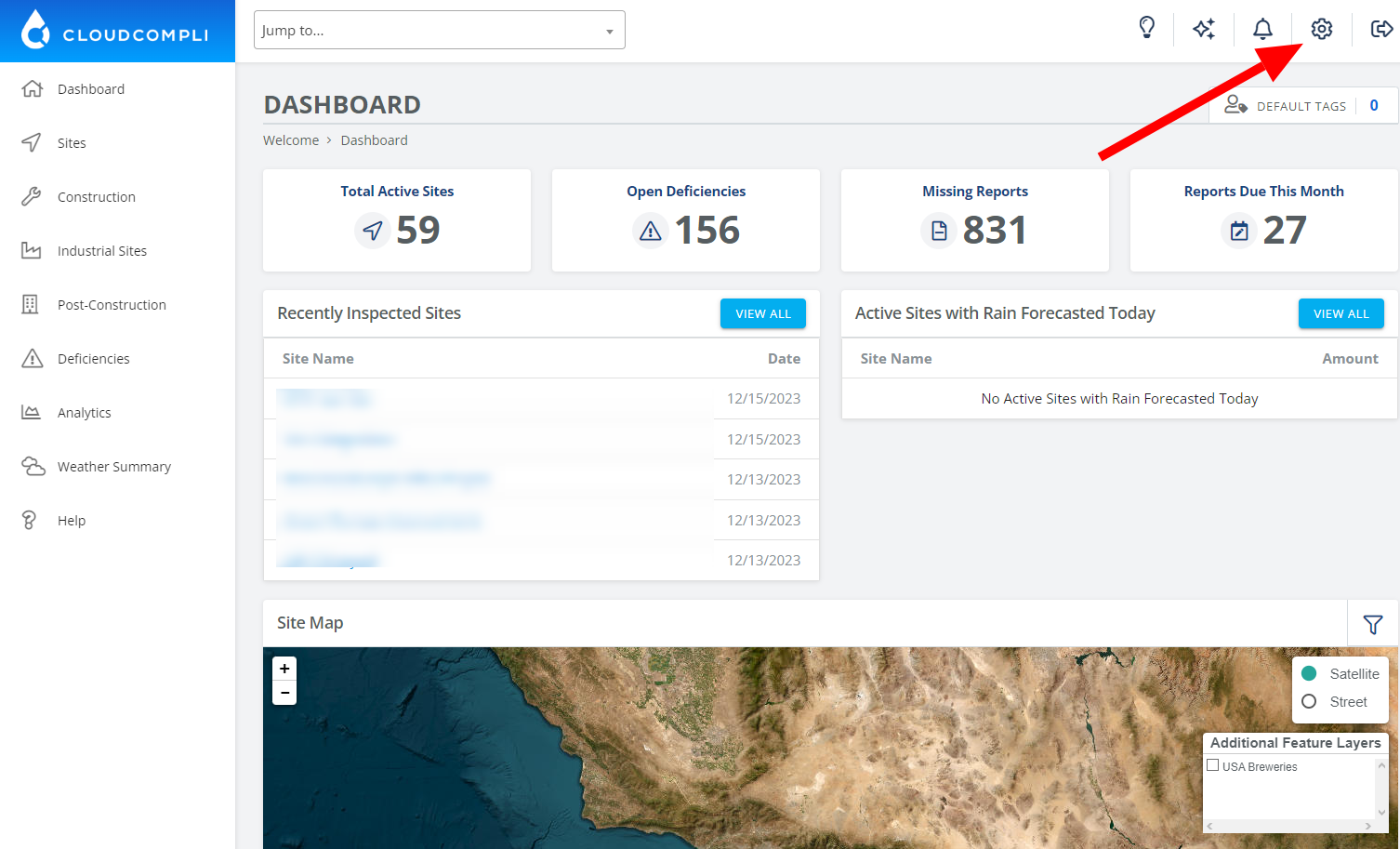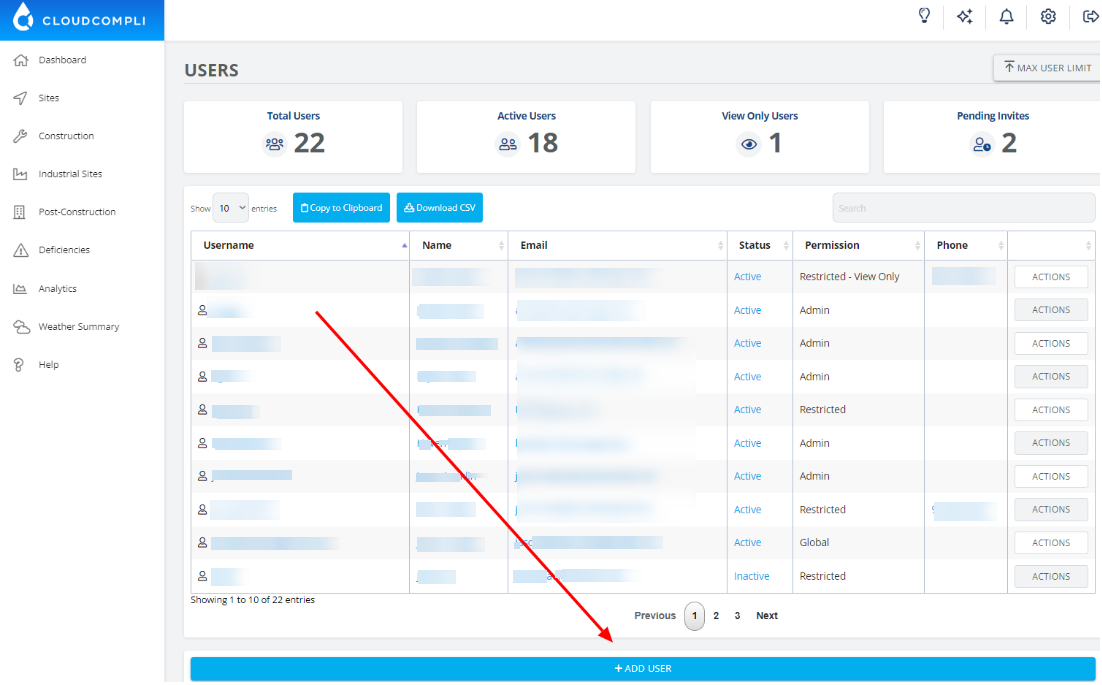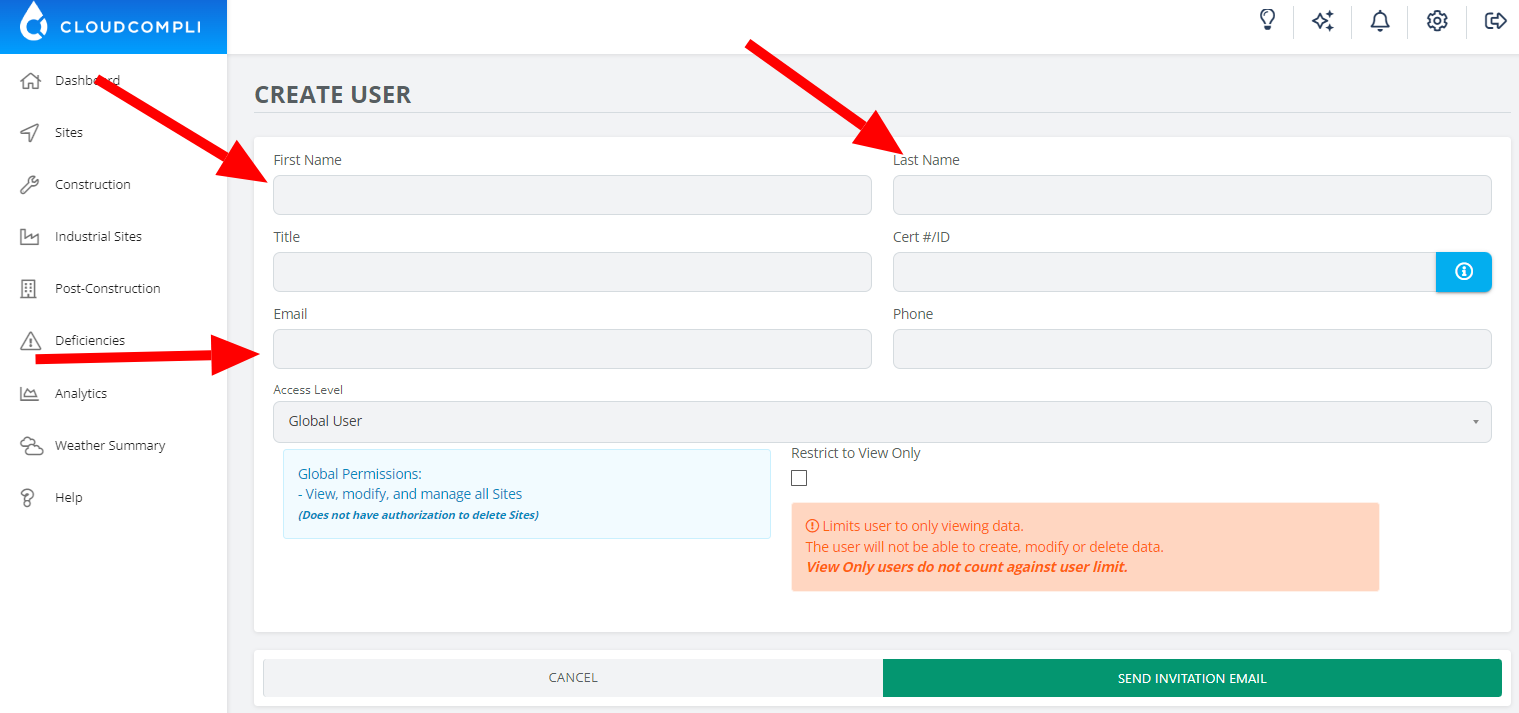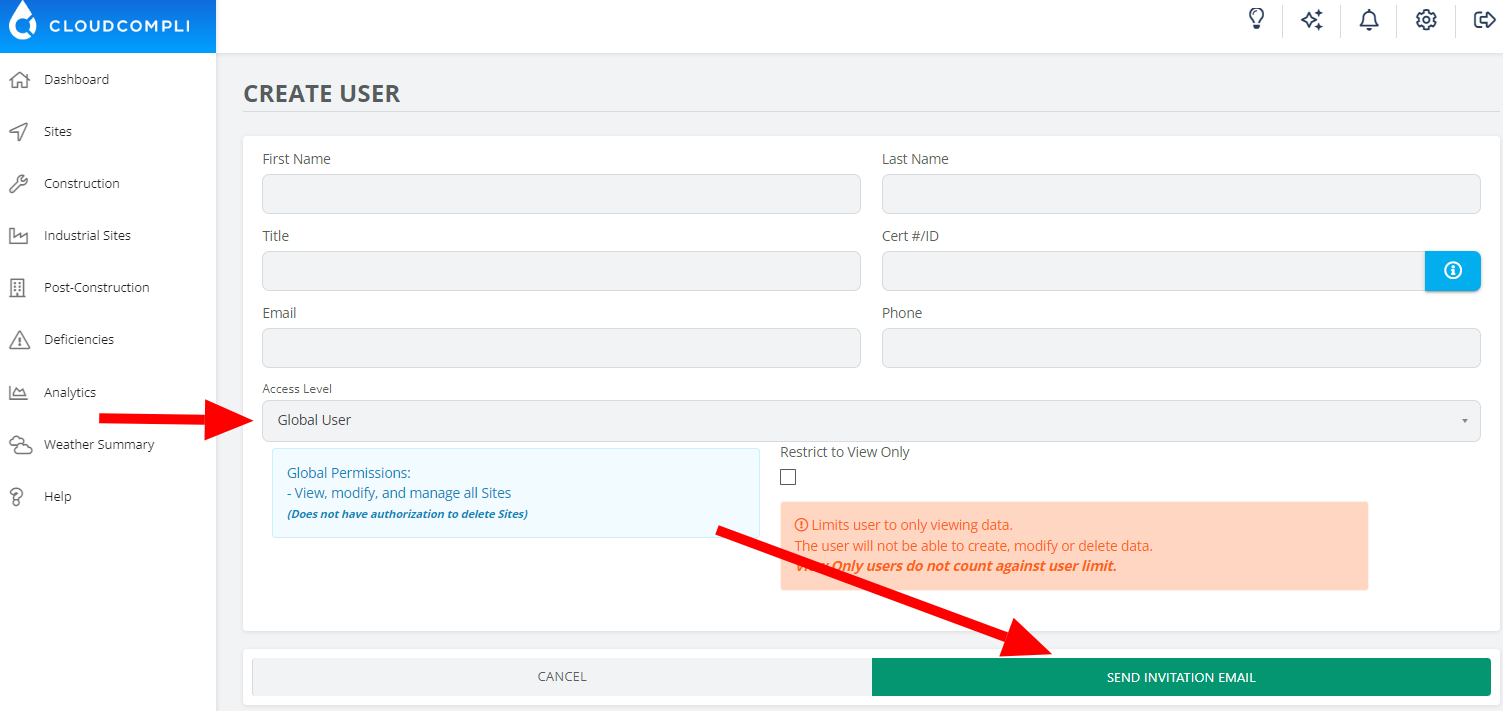To add a user to your CloudCompli Account, go to:
1. Account Settings (gear icon) top right corner of the screen.
2. Under User Settings > Select All Users (very first option).
3. Select '+ ADD USER' towards the bottom of the screen.
4. Include the new user's name and email address.
5. Select user permission role (Access Level).
If you encounter an error, please see the solutions below:
- Max user limit reached. Please contact support@cloudcompli.com to explore new options for increasing your user limit.
- Error or email already exists. CloudCompli can only store one email per user. If the email already exists within the same account or a different account, a new email must be provided.
- Contact support@cloudcompli.com if an alternative email cannot be provided.