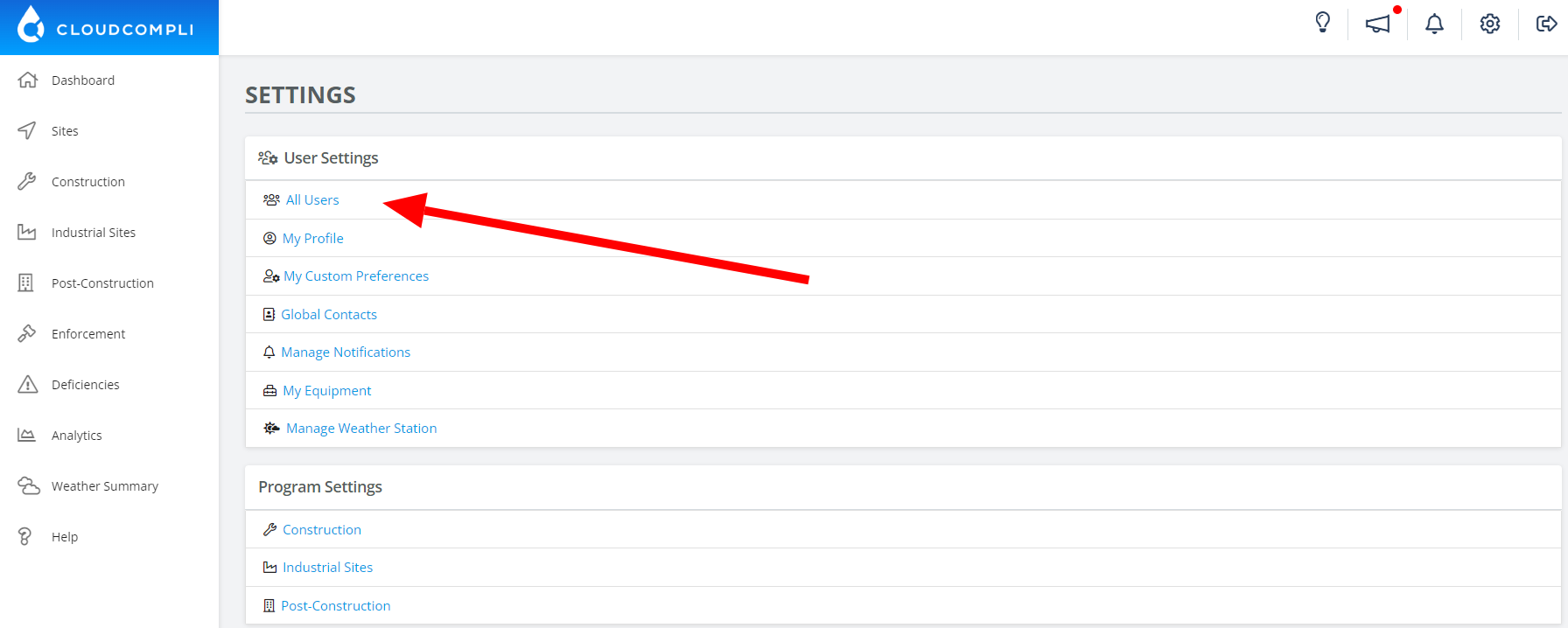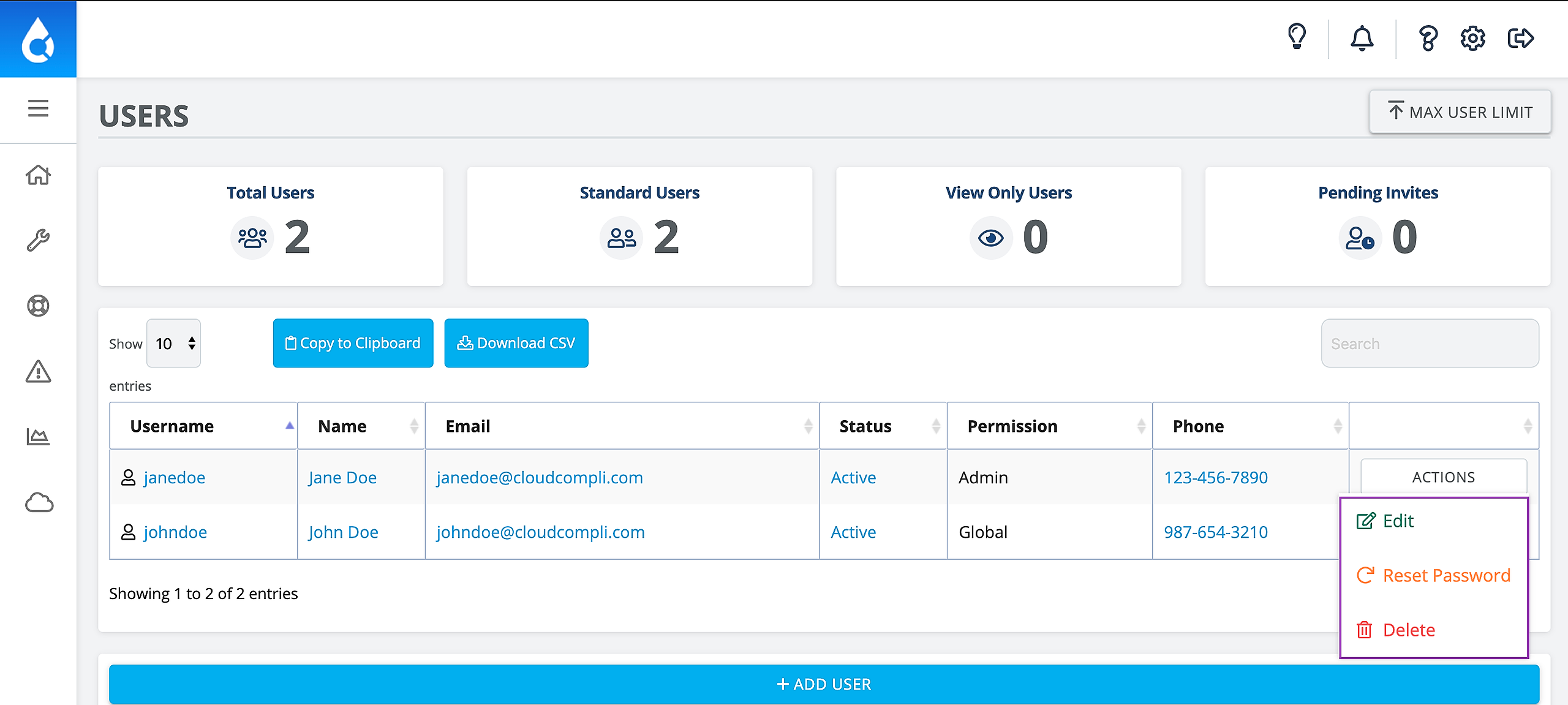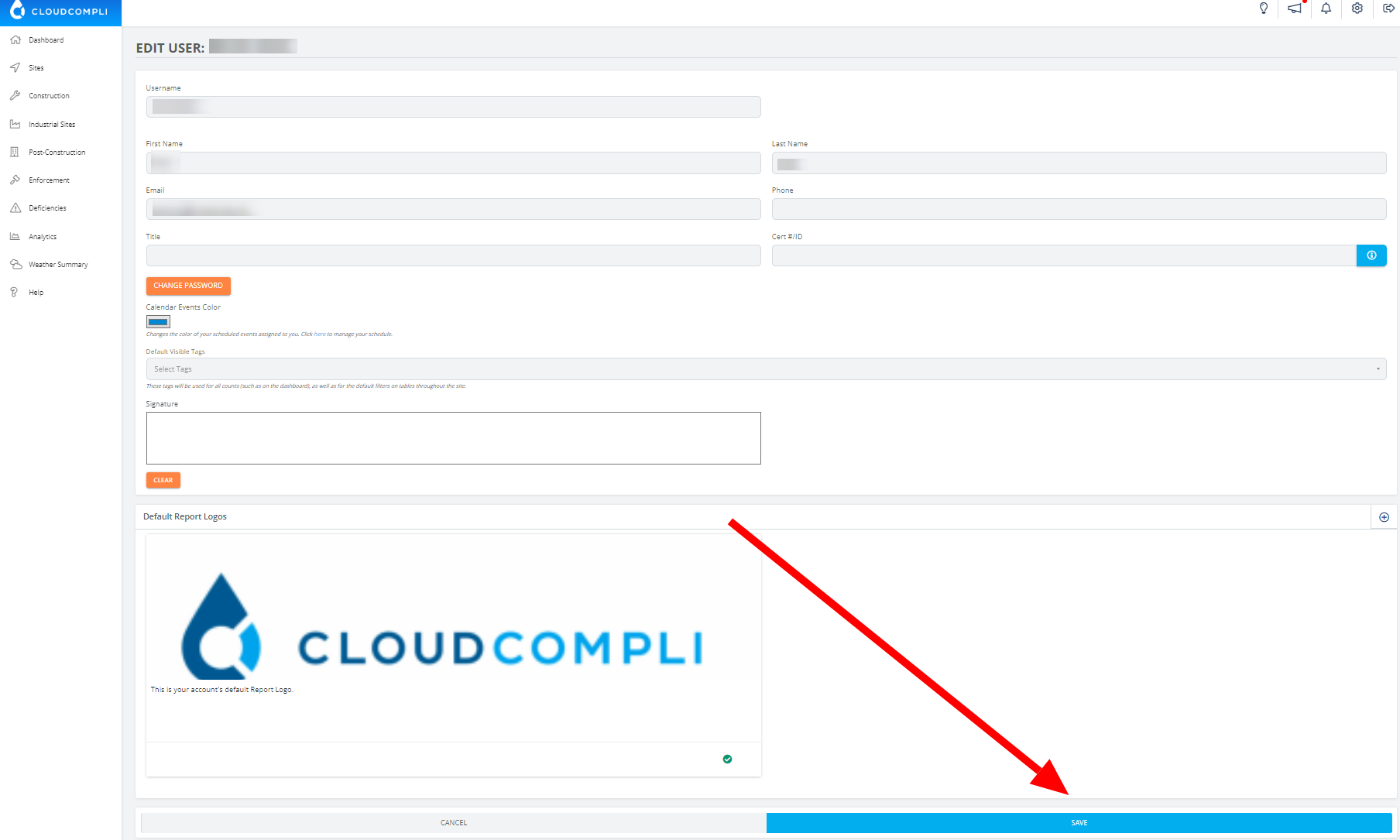1. As an administrative user, click on the Settings icon in the upper right corner.
2. Next, click on the All Users under User Settings.
3. By clicking Actions on this page, you can edit the user, delete the user, or reset the user's password. Click Edit.
4. From here you are able to modify the user's Access Level. When finished, click Save.