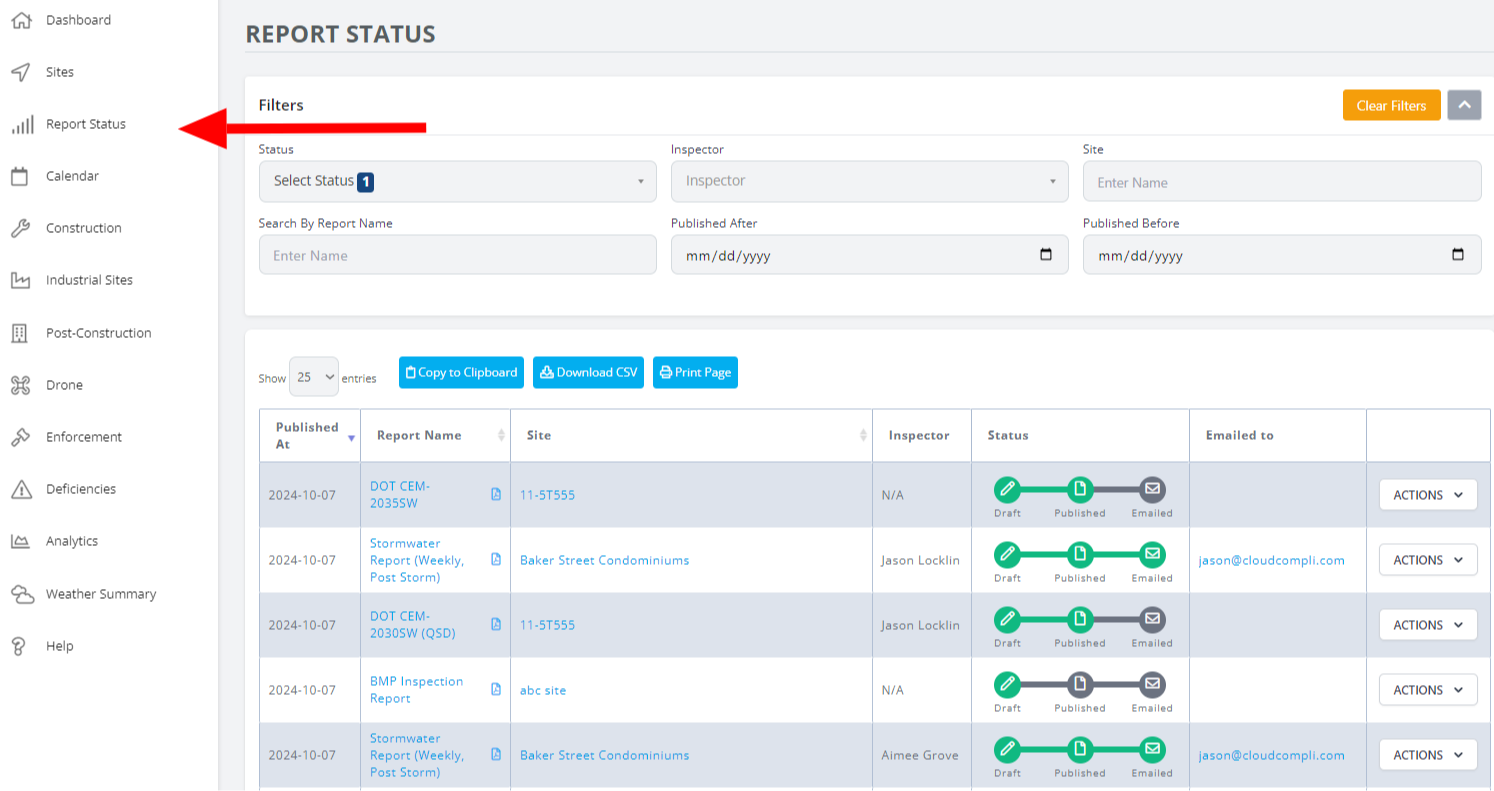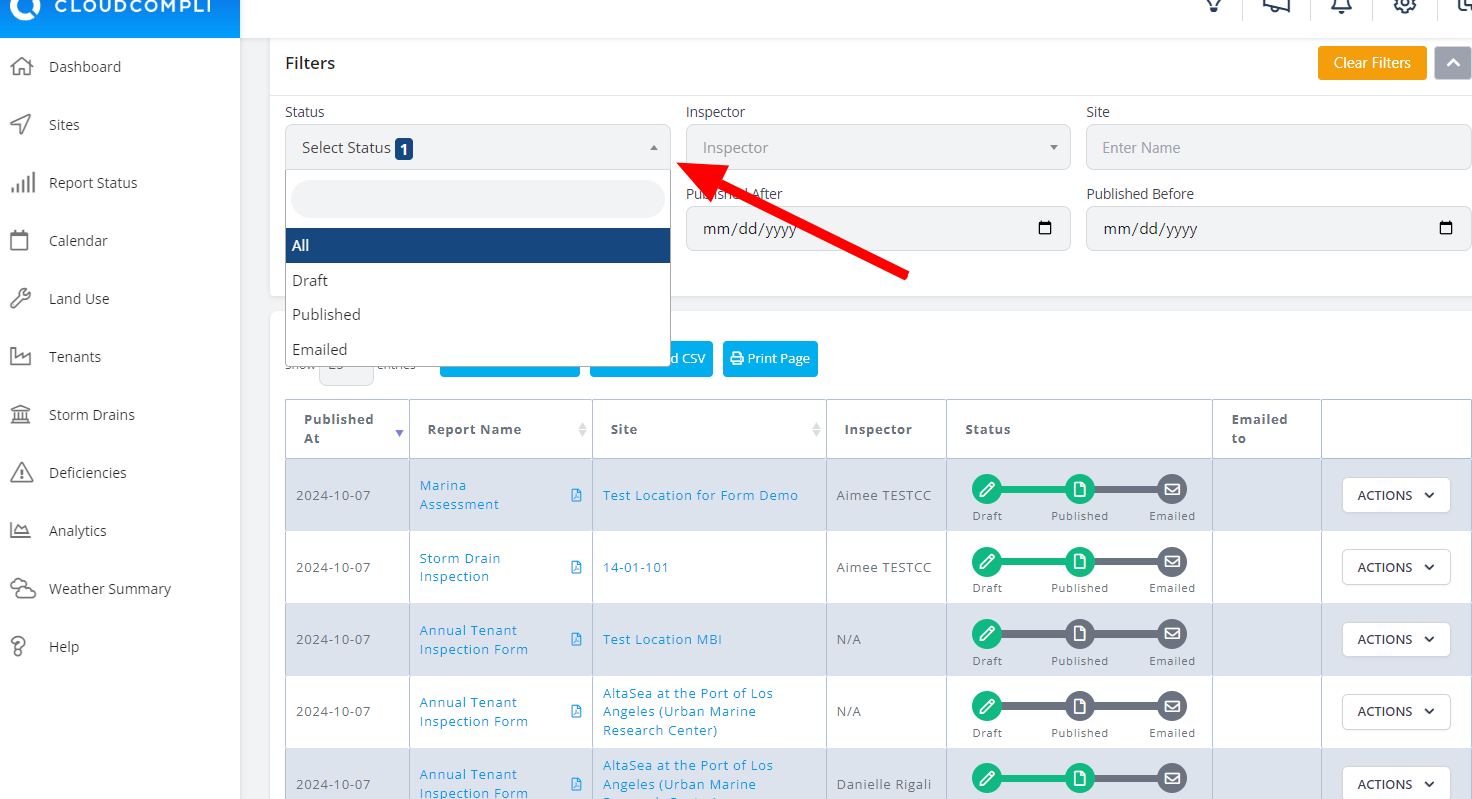The Report Status Feature page is designed to simplify report management by providing a comprehensive overview of all report activities in one place.
How to Access the Report Status Page
To access the Report Status Page:
- Navigate to the Reports section from the main dashboard.
- Select Report Status to view the centralized table of all reports.
From here, you can apply filters, edit, email, or approve reports as needed.
The Report Status Page consolidates every report created within your account, offering a convenient way to view and manage reports across different stages. The table includes both draft and completed reports and allows for easy navigation and control of report activities.
Key Features
1. Filtering Options
Users can filter reports based on their status:
- Draft: View reports that are still being worked on.
- Published: Access reports that have been completed and published.
- Emailed: Locate reports that have already been sent via email.
These filtering options provide flexibility in tracking reports and locating specific ones based on their progress.
2. Direct Actions
The Report Status Page allows users to take direct actions on reports, including:
- Edit: Make changes to draft or previously published reports.
- Email: Send completed reports directly.
- Download: Download the completed or draft reports.
These features are accessible from the report table, streamlining the process of managing reports throughout their lifecycle.
User Access
Currently, the Report Status Page is available to most users; however, restricted and view-only users do not have access to this page. We are in the process of expanding this functionality to support restricted users. Given the specific requirements, we need to ensure that restricted users only see reports relevant to them, filtered by tags. This is a more complex feature in development, and we will provide updates as it becomes available.