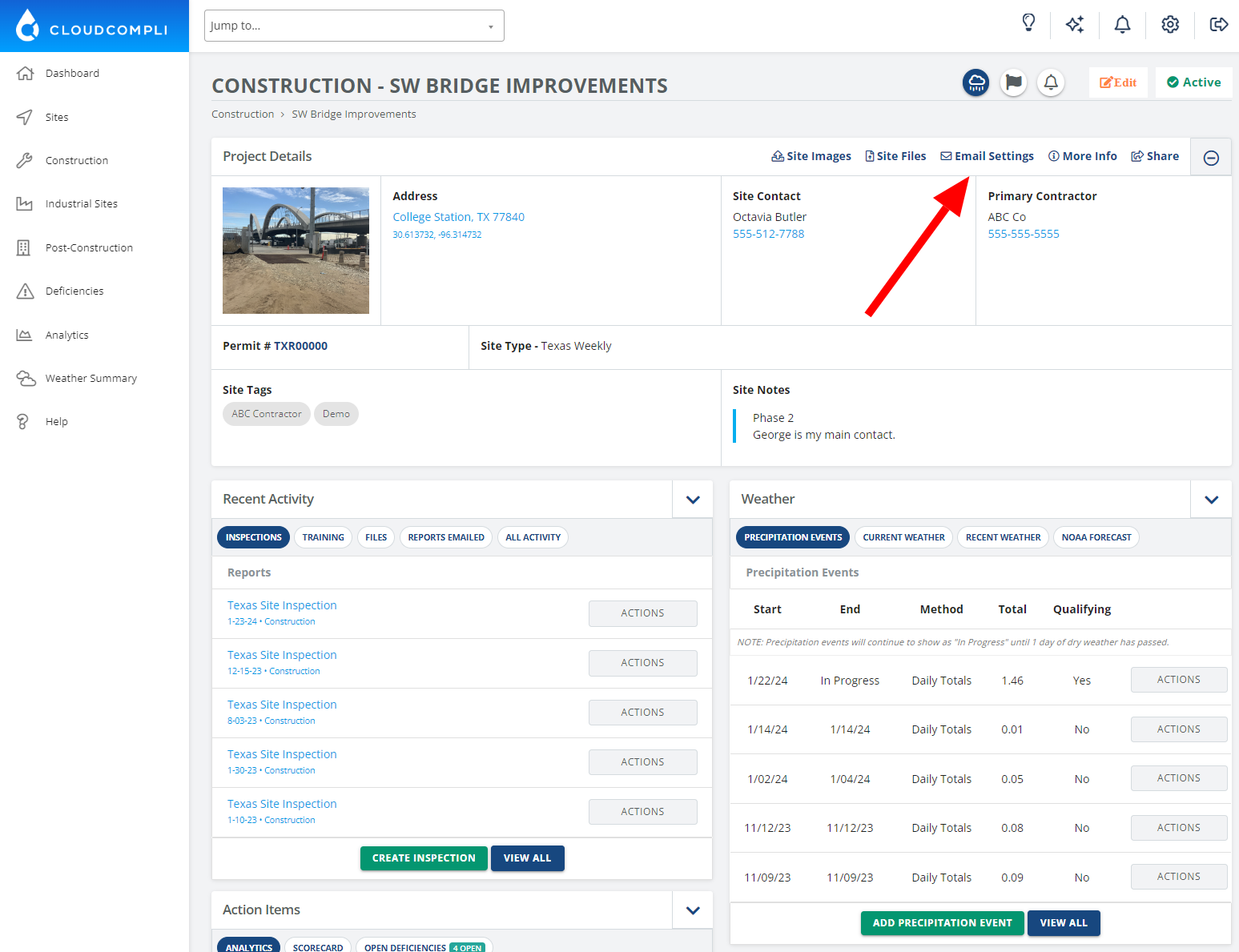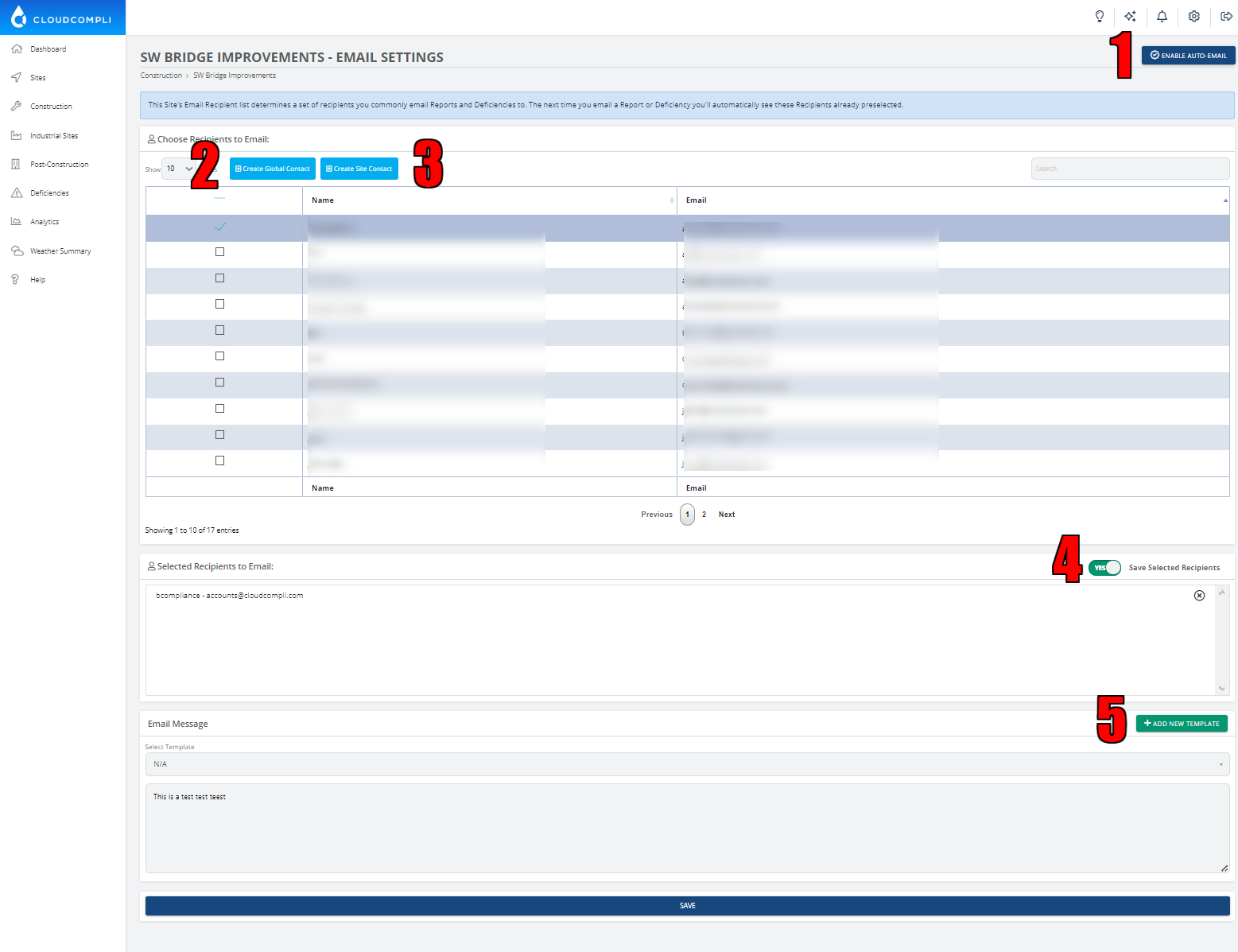On a site's home page, click on the "Email Settings" option top right corner of your screen.
The following items (1-4) provide guidance on the functions of each item.
1. ENABLE AUTO-EMAIL
Selecting "EnableAuto-Email" ensures that an inspection report is automatically sent whenever you choose to Publish and Email a completed report. The recipients are determined by your pre-selected list.
2. Create Global Contact
Assigns an email contact across multiple locations.
3. Creating a Site Contact
Assigns an email contact for this site only.
4. Save Selected Recipients
Reduce the amount of work of having to find the same recipients again every time you send out an email.
5. Add new template
Allows you to incorporate an existing template, like a signature block, or create a new template for your email.
Note: Once you have selected the changes, click on the save button.