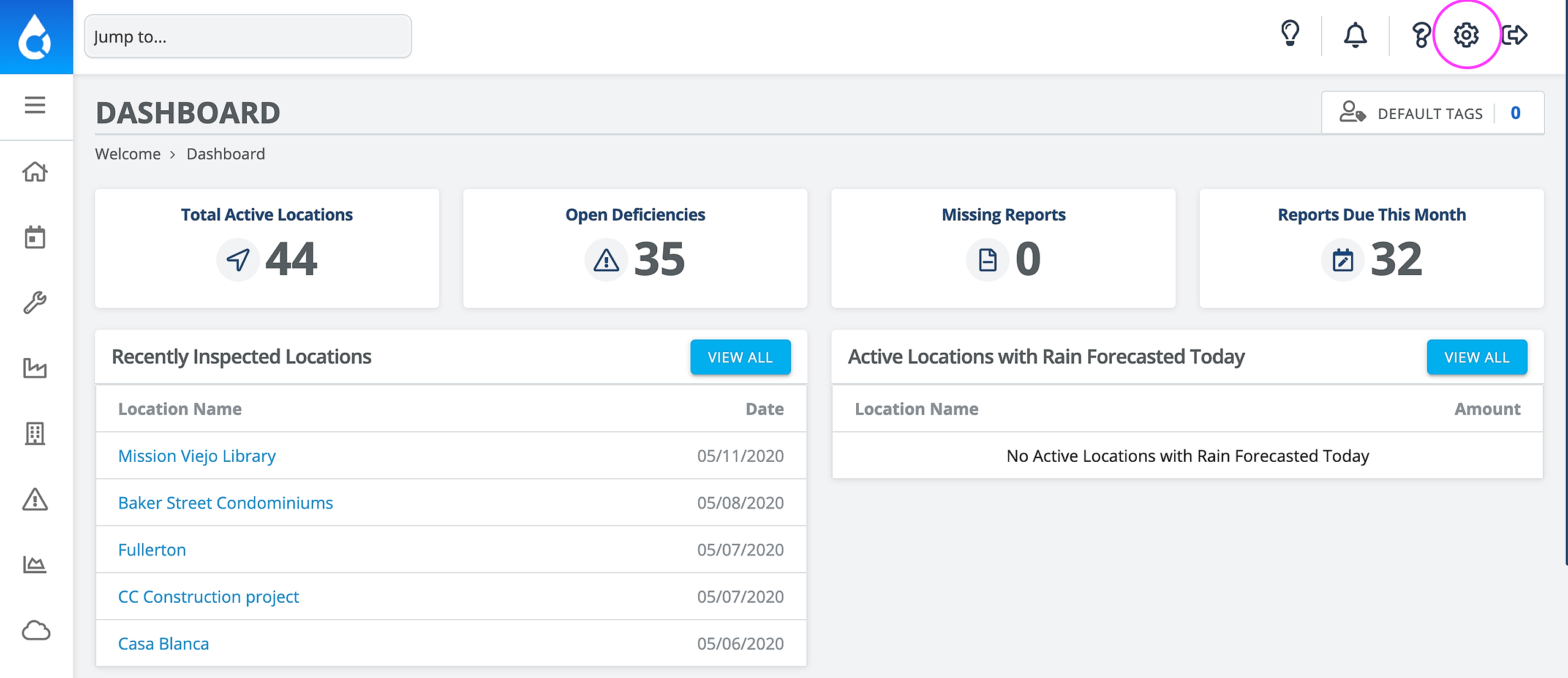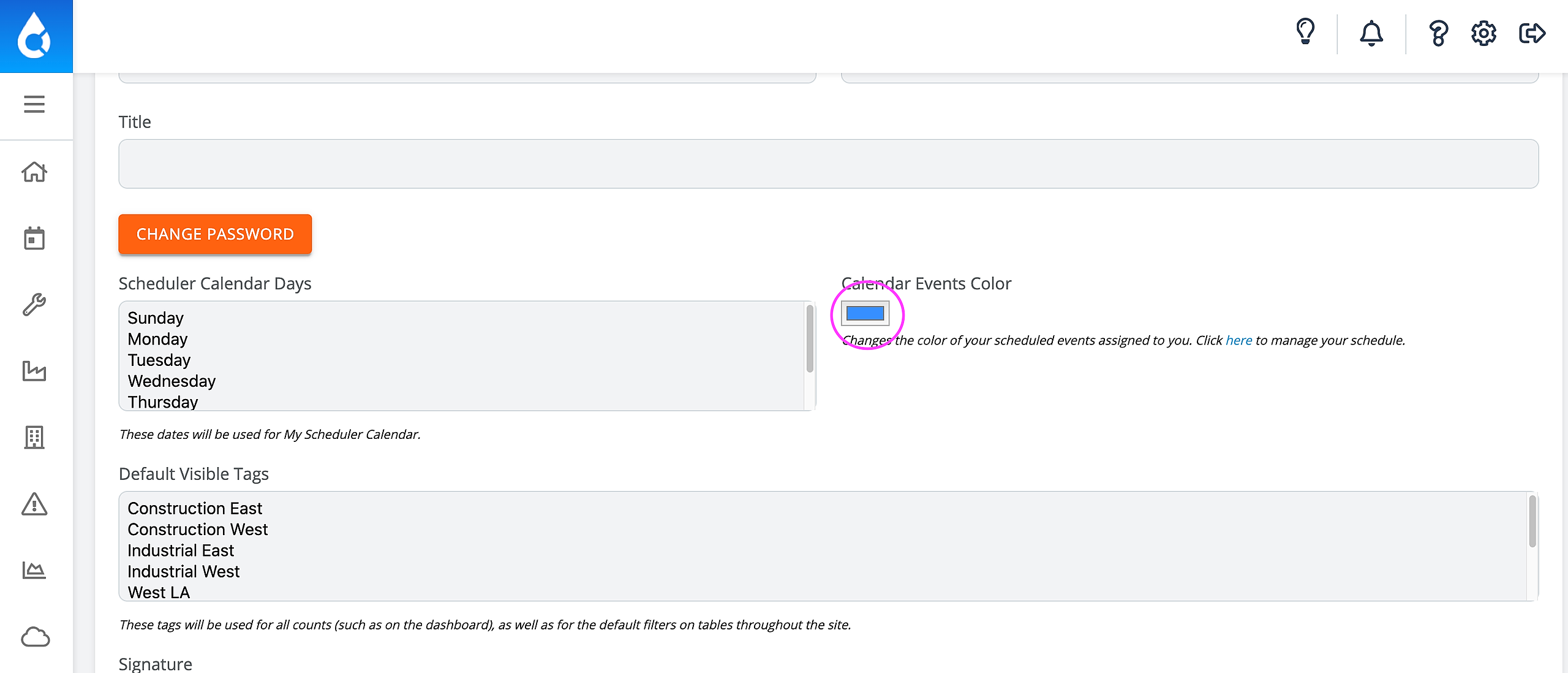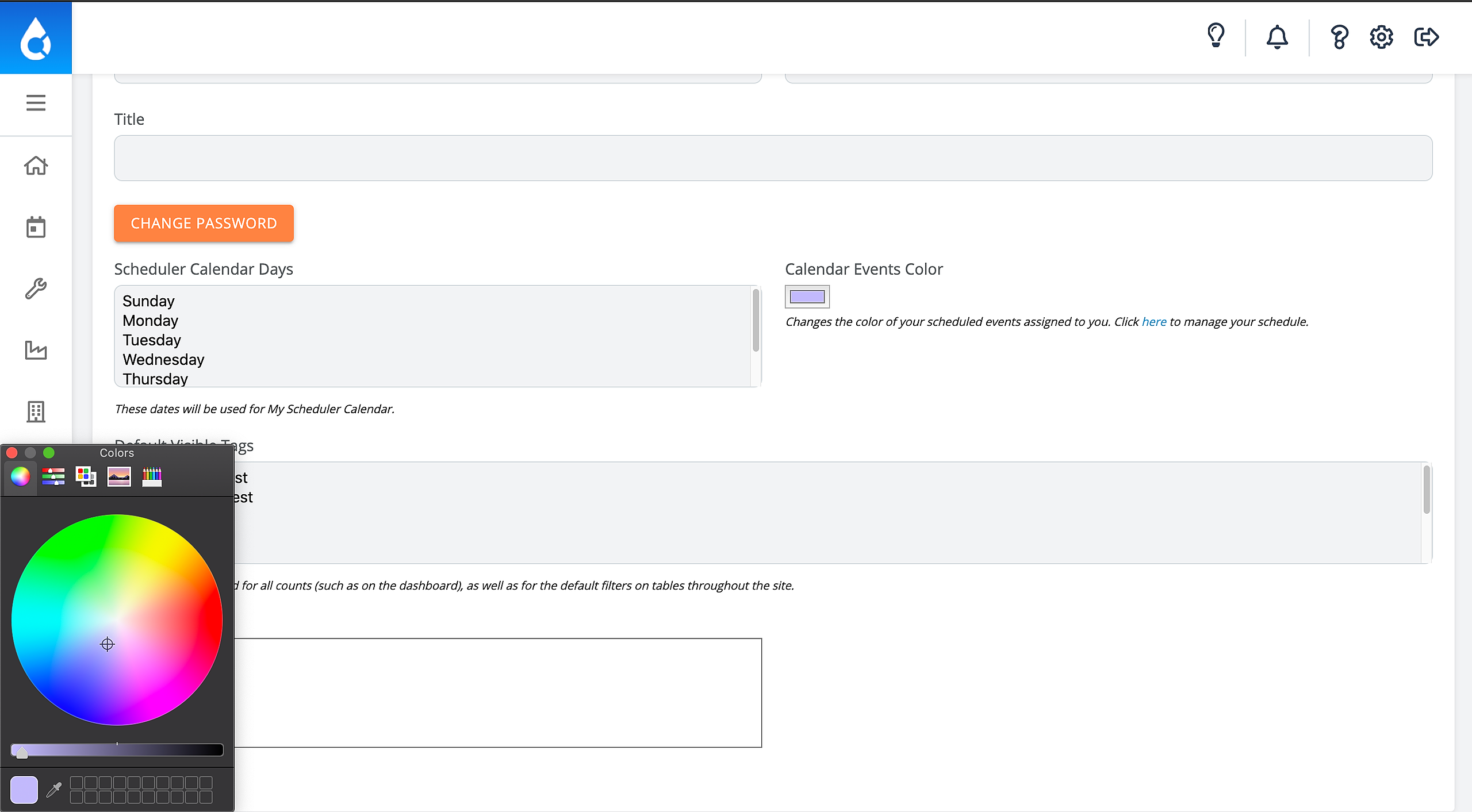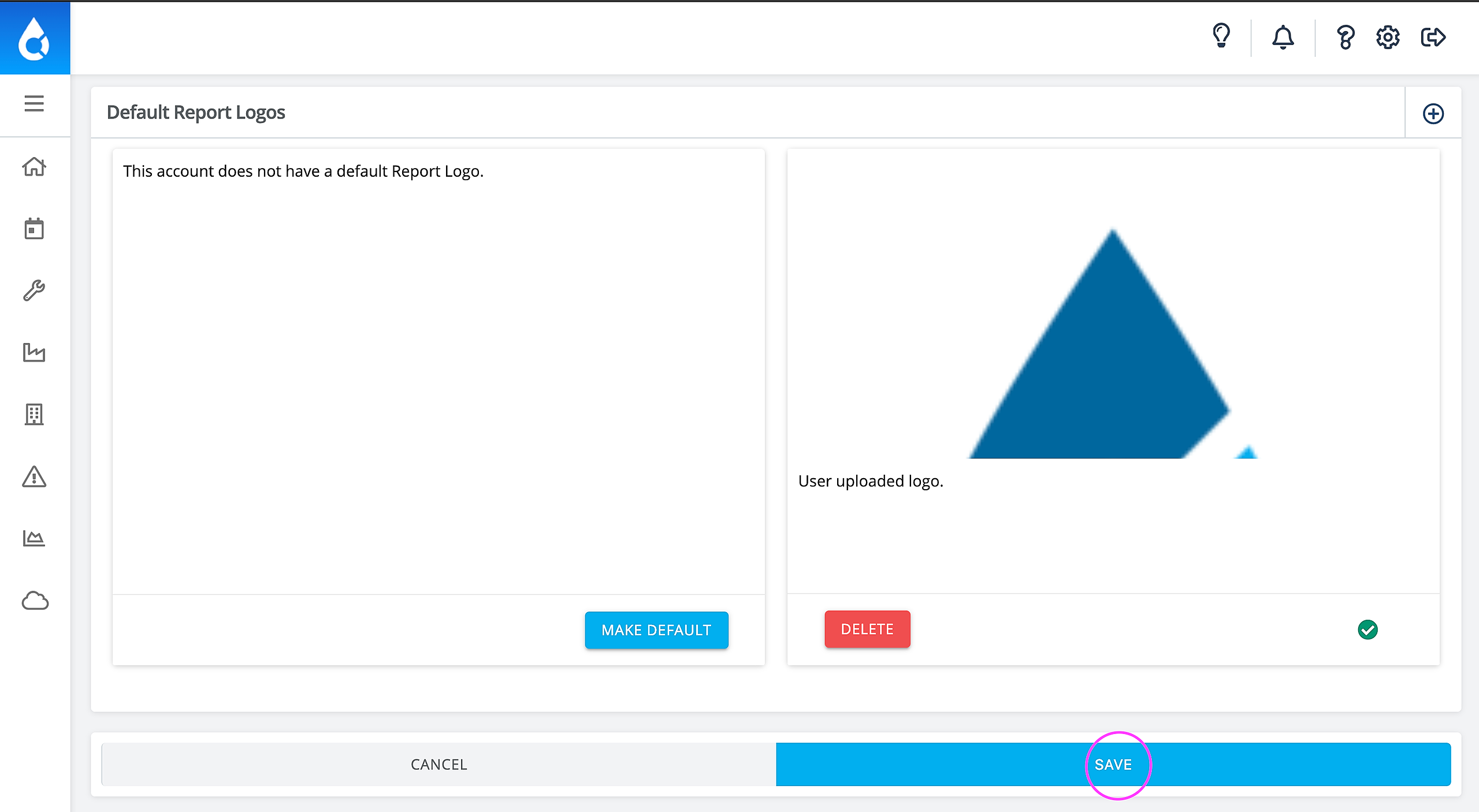1. From the Dashboard, Click Settings
2. Click My Profile
3. Scroll to the bottom of the page and click Edit User
4. Scroll down and click on the color rectangle under Calendar Events Color
5. Your device will populate a color palette, choose whichever color your heart desires!
6. Don't forget to save! Scroll to the bottom and click Save