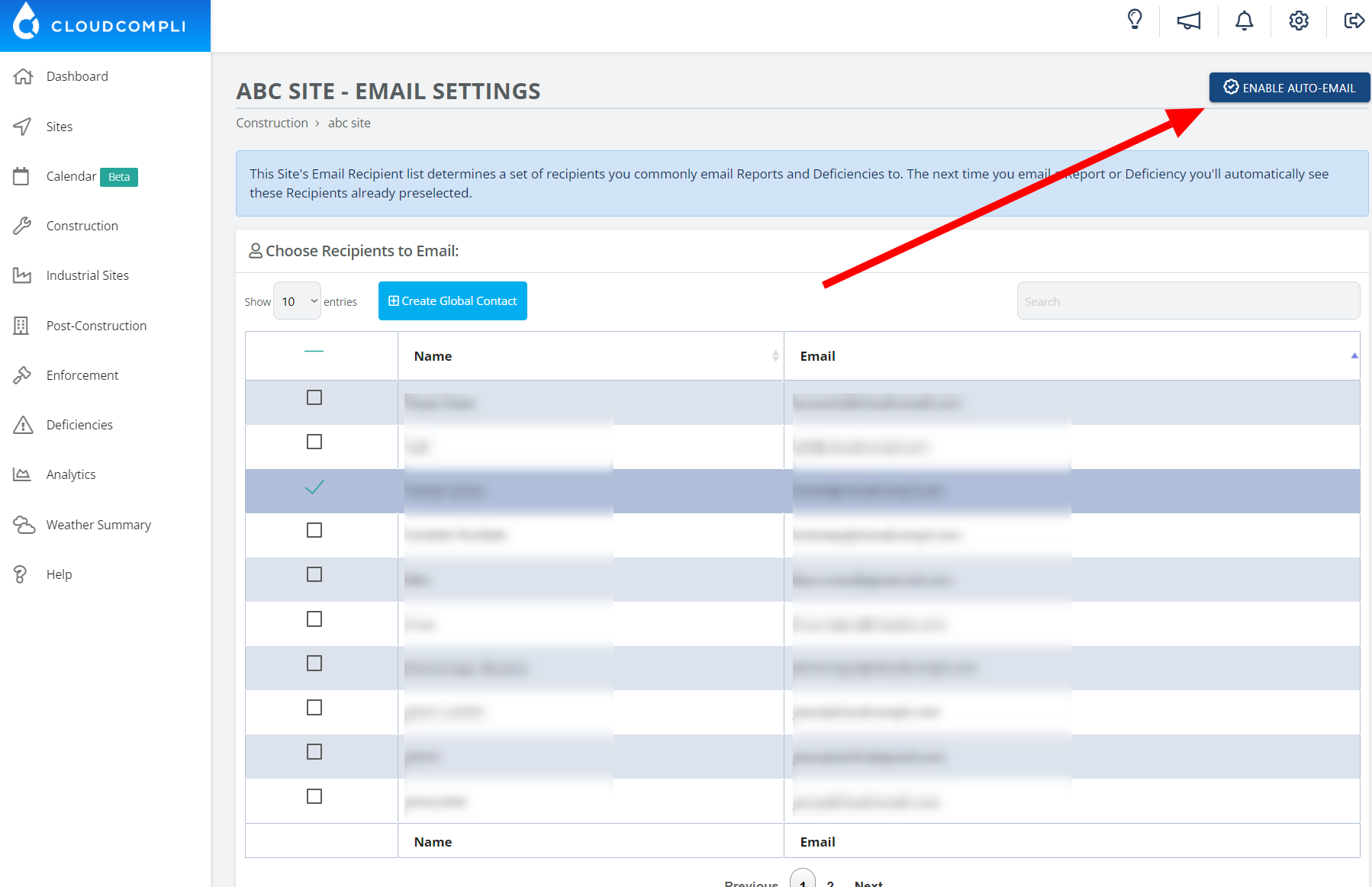Automated report emailing
Choose "Publish & Email" after completing a report, and our system will now automatically send the report to your selected recipients.
Getting Started
To start using the auto email feature, follow these simple steps:
- Navigate to one of your sites.
- Click the email settings button located in the top right corner.
3. Click the auto-email toggle in the top right and enable it to activate auto-emailing.
4. Choose your desired recipients for saving and emailing.
Note: If a suitable email template doesn't already exist, create a new one or select an existing template from the dropdown menu to preload your email message.
5. Scroll down and save your changes to finalize the setup.